
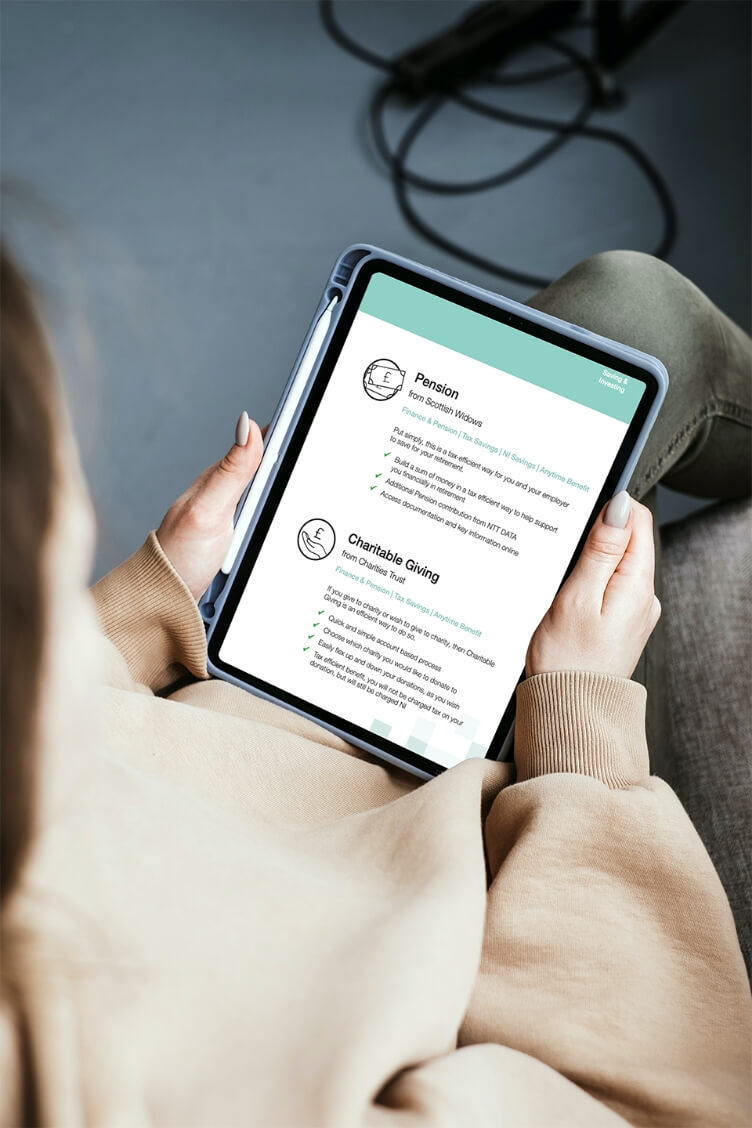
How to create engaging content pages on Zest’s benefits platform?
We look at the ins and outs of content pages, from what they are to making them engaging for your employees.
We all know the score.
And if you don’t, it’s important that you implement changes immediately to make sure you do.
It’s all well and good having a fantastic benefits offering or workplace initiative, but if you don’t align your communications to inform and educate employees, how will they know exactly what’s being offered?
According to our research, only half (49%) of employees know exactly what benefits their employer offers, with 61% of employees saying they would like regular, targeted notifications about their benefits.
When implementing a brand-spanking new platform through Zest, content pages can be the Ying to your Yang, or for the film fans out there, the Batman to your Robin. It’s one thing to create a content page on our platform, but it’s another to make sure your employees engage with it.
For our latest blog, we dive deeper into the ins and outs of content pages, and how utilising them correctly can help boost employee engagement.
What are content pages?
Let’s take a step back and start at the beginning. Like Ronseal, they do exactly what they say on the tin.
Content pages provide employers with the ability to create online pages in your portal, designed to provide informative content so employers can keep employees updated on various initiatives, such as wellness programs, professional development opportunities, and community involvement activities. Planning on hosting a yoga class, mental health seminar or company day out? Content pages are the perfect tool for your wellbeing initiatives.
These pages can be displayed in the employee portal menu, or the URLs could be attached to a benefit content page or distributed via an email.
Primary and secondary pages
Just like the education system in this country, there is a primary and secondary side to our content pages. To make it easier, we can break it down for you.
Content Pages can be either a primary page or secondary page, but all secondary pages must be parented to a primary page.
- A primary content page will appear in the primary menu on the employee portal (where Display in Menu is set to ‘Yes’).
- Secondary content pages will appear in the secondary menu as a junior page to the primary in the employee portal (where Display in Menu is set to ‘Yes’). This will allow you to have a collection of content pages that all have a similar message/purpose.
For example, you could have different pages that all relate to wellness. One for physical, one for mental, physical and perhaps financial.
The engaging features of creating content pages through Zest
While we don’t want to blow our own trumpet, this is where you can use Zest to set yourself apart from the competition.
Your online content can appear as a new menu item at the top of the employee portal, or be linked from other pages. A primary page will sit in the first level of navigation in the employee portal and can have secondary pages appended to it in the secondary navigation.
Populating content has never been easier. With our new content management tools, sharing the information you need with your employees is now a seamless process. Our user-friendly platform features dedicated content sections, allowing you to utilise our text editor with HTML access, add links with various styling options, and incorporate images and videos. These tools enable you to create engaging content in just minutes.
With Zest’s platform, you can also:
- Add employee or company data to the pages, so you can use the platform to communicate personal information, e.g. salary reviews.
- Target the content page to a particular group of employees by using Engagement Groups.
- Set effective dates on content pages to make them available when you want or update them as required.
- Link salary components i.e. bonuses on the Total reward Statement page to content pages. This function was designed to help users understand financial elements on their TRS. We have given the ability to link a salary component to a content page to give a richer, more detailed explanation to that component.
So, how do I create a content page via Zest’s platform?
Now we’re talking!
During your implementation process, our fantastic team will provide a full training session for your relevant team members on all things Zest, including everything you need to know about Content Pages. You’ll get the ins and outs, what they are, how to create them and how best to utilise them.
And if you have any questions after those sessions, there will always be access to our handy help pages. Sounds great, right?
Can I add links to our content pages?
Absolutely. Formatted and styled links are essential for enhancing the usability and visual appeal of content pages. Our platform allows links to be displayed with different layout options, such as list view, grid view, or buttons, providing flexibility in how information is presented.
Additionally, you can select icons for each link, making them more visually distinctive and easier to identify. These features not only help guide users to important resources and information effortlessly but also contribute to a cohesive and professional look. Well-designed links improve navigation and user experience, making your content more accessible and engaging.
Can I add videos to our content pages?
Of course you can! In fact, it’s easier than a Sunday morning to do so.
While the content on your pages will without doubt be educational and engaging, there’s nothing quite like a video for employees to focus their attention on.
Everything will, as already mentioned, be covered in your training, but adding a video is simple, with Zest currently supporting both Vimeo and YouTube clips.
As an admin, you’ll be able to open the content page you wish to add a video to and click on “Insert Section” and select ‘Video’ from the list of options. You’ll then have a set list of fields to complete, such as the Video Source and Video URL.
How do I make my content engaging to employees?
Creating engaging content for employees while retaining your brand’s identity is crucial for effective communication. Start by incorporating your brand’s visual elements, such as logos and colours, to ensure consistency and recognition. Use our content management tools to add dynamic elements like images, videos, and interactive links, which can capture attention and make the content more engaging. Each section could have a background colour applied to it to really make it pop!
Additionally, maintain a clear and consistent tone of voice that reflects your brand’s values and culture. By blending these elements, you can create content that not only engages employees but also reinforces your brand’s identity.
Implementing your benefits technology with Zest
If you’re interested in creating engaging content pages, or simply championing a new era of employee engagement through new employee benefits technology, then we can help.
With our platform, we’re building a future where employees are at the heart of every decision and organisations understand that employee engagement is not a one-time thing but an ongoing activity.
We’re cheerfully collaborative, distinctly different, reassuringly reliable and effortlessly exceptional. But above all this, we believe that the right technology is an enabler of all the above.
It allows you to improve and adapt your benefits offering, and through our technology, we want to empower organisations of all shapes and sizes to develop and refine their workplace culture.
To find out how we can help, book a demo today.
Related articles
Ready to find out how we can Zestify your business?

